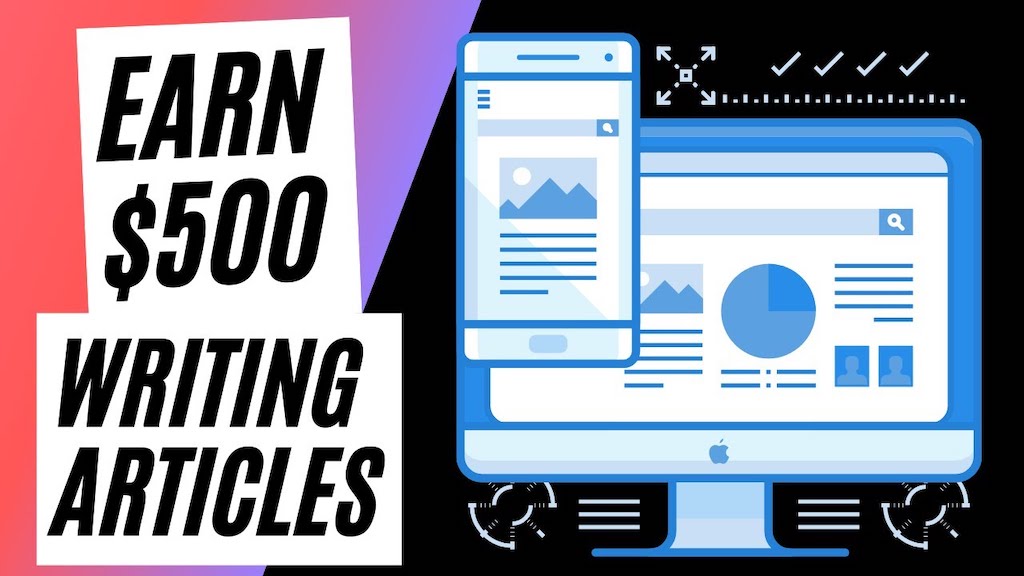Learn how to use LinkedIn polls to engage your audience, build trust, and attract high-ticket clients with these actionable tips. Boost your business today!
Introduction: How to Use LinkedIn Polls to Attract High-Ticket Clients.
LinkedIn isn’t just a platform for job seekers or recruiters; it’s a goldmine for businesses looking to connect with high-ticket clients. One of the most underutilized tools on LinkedIn is LinkedIn polls. These simple, interactive posts can help you engage with your audience, gather valuable insights, and position yourself as an authority in your niche. But most importantly, they can act as a magnet to attract high-ticket clients if used strategically.
In this article, we’ll explore how to use LinkedIn polls effectively to grow your network, start meaningful conversations, and convert potential leads into paying clients. Whether you’re a consultant, coach, or service provider, this guide will show you how to make LinkedIn polls a core part of your client-attraction strategy.
What Are LinkedIn Polls, and Why Do They Matter?
LinkedIn polls are interactive posts that allow you to ask your network a question and offer multiple-choice answers. They’re a quick and engaging way to spark conversations and gain insights from your audience.
Why do they matter for high-ticket client attraction?
- Increased visibility: Polls often get more engagement, which boosts your post in the LinkedIn algorithm.
- Insight gathering: They help you understand your audience’s needs, challenges, and preferences.
- Authority building: Asking relevant, thought-provoking questions positions you as a leader in your niche.
To understand more about LinkedIn’s algorithm and how engagement impacts visibility, check out this guide by Hootsuite.
Define Your High-Ticket Client Profile
Before you start creating polls, take the time to define your ideal client. High-ticket clients are typically looking for customized solutions and place a premium on expertise. Here are key aspects to consider:
- Industry: What field are they in?
- Challenges: What problems or pain points are they trying to solve?
- Goals: What outcomes do they prioritize most?
Understanding these details will help you craft polls that resonate with the right audience, ensuring you attract clients who align with your services.
How to Create Polls in LinkedIn

Creating a LinkedIn poll is simple and takes only a few steps:
- Go to the post creation area: On your LinkedIn homepage, click the “Start a post” box.
- Choose the poll option: Click the “Create a poll” icon (it looks like a bar chart).
- Write your question: Make sure it’s clear, engaging, and relevant to your target audience.
- Add poll options: Provide 2–4 multiple-choice answers.
- Set the duration: Choose how long you want your poll to run (1–2 weeks is ideal for maximizing engagement).
- Write an engaging caption: Explain the context of the poll and encourage your audience to participate.
- Post your poll: Share it with your network and monitor engagement.
For additional tips, visit LinkedIn’s official guide to using polls.
Create Polls That Align With Your Expertise
Your polls should reflect your knowledge and the services you offer. For example:
- If you’re a digital marketer, you can ask: “What’s the biggest challenge in running Facebook ads?”
- If you’re a leadership coach, try: “What’s your top priority when managing a team?”
Crafting polls like this not only starts meaningful conversations but also positions you as a problem solver in your field.
Use Attention-Grabbing Questions
The success of your poll largely depends on the question. Avoid generic or overly broad queries and focus on topics that your audience cares deeply about. Instead of “Do you like digital marketing?”, ask:
“Which of these digital marketing strategies gives you the best ROI?”
- Email campaigns
- Paid social ads
- SEO content
- Other
The more specific and engaging the question, the more likely you are to attract the right people.
Leverage Poll Comments for Deeper Engagement
Polls aren’t just about the votes—they’re a gateway to conversations. Pay close attention to the comments your poll generates. When someone shares an insightful thought or question, respond with value-driven replies.
For example:
- If someone comments about a challenge scaling their business, reply with:
“That’s a common issue for many businesses. One approach I’ve seen work is [specific advice]. What strategies have you tried so far?”
This not only fosters a relationship but also demonstrates your expertise in solving real problems.
Use Poll Results to Create Valuable Content
When your poll ends, don’t let the engagement stop there. Use the results to create additional LinkedIn posts, blogs, or even lead magnets like eBooks or webinars.
For example:
- Write a post discussing the poll results and providing solutions to the top-voted challenge.
- Host a live Q&A session where you share insights based on the results.
- Offer a downloadable resource tailored to the pain points revealed in the poll.
This strategy positions you as a thought leader and keeps your audience engaged long after the poll ends.
Promote Your Polls Strategically
To maximize your poll’s reach, share it with relevant LinkedIn groups or tag industry influencers who might be interested in participating. Just ensure you’re adding value and not coming across as spammy.
You can also use LinkedIn ads to promote high-performing polls. For a comprehensive guide, check out LinkedIn’s advertising best practices.
Analyze Poll Performance
Once your poll concludes, analyze its performance to understand what worked and what didn’t. Focus on these metrics:
- Engagement rate: How many people participated or commented?
- Demographics: Were the voters your target audience?
- Lead generation: Did it lead to meaningful conversations or new client inquiries?
Adjust your future polls based on these insights to improve their effectiveness.
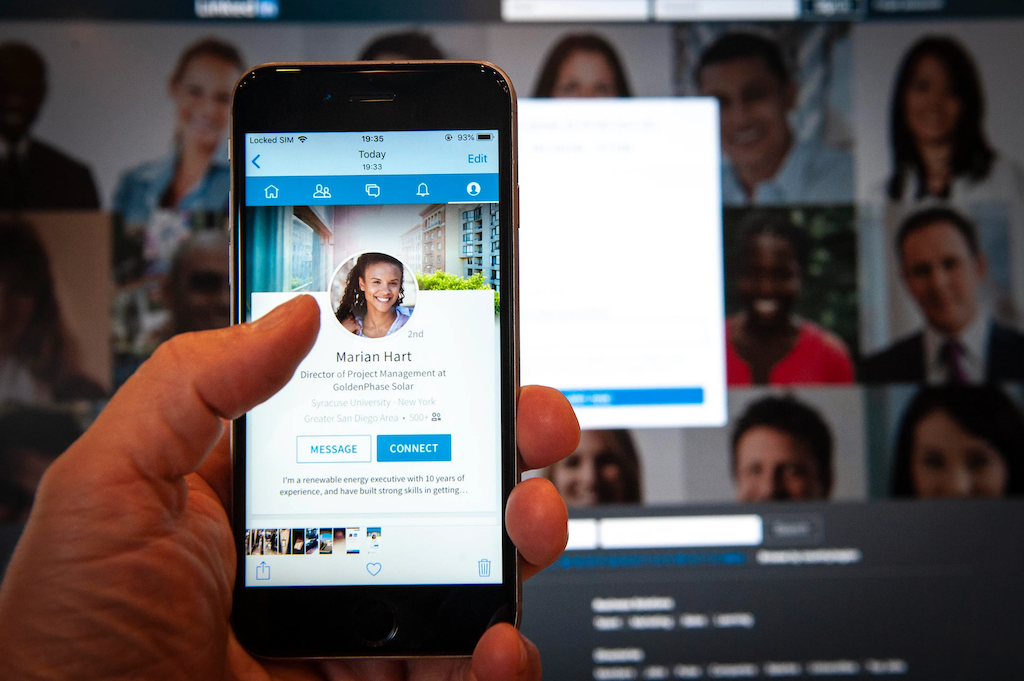
Follow Up With High-Ticket Leads
Polls often reveal potential leads. If someone engages thoughtfully, follow up with a direct message.
For example:
“Hi [Name], I noticed your comment on my recent poll about [topic]. It’s great to connect with someone who shares similar interests. Would you be open to discussing this further?”
This personal approach helps nurture relationships and move the conversation closer to a sale.
Avoid Common Mistakes
- Being too salesy: Keep the focus on starting conversations, not pushing your services.
- Ignoring poll data: Use the insights you gain to refine your marketing and service offerings.
- Posting too frequently: Balance your content strategy with other types of posts, like articles and videos.
FAQs About How to Use LinkedIn Polls to Attract High-Ticket Clients
Can LinkedIn polls work for any industry?
Yes, they’re versatile and can be customized for any industry. The key is to ask relevant, engaging questions.
How often should I post LinkedIn polls?
Once a week is a good frequency to maintain engagement without overwhelming your audience.
Do I need a large LinkedIn network for polls to work?
No, even a small network can yield great results if your content is targeted and valuable.
How can I use poll results effectively?
Turn the insights into valuable content, such as blog posts, webinars, or LinkedIn articles, to establish authority.
What should I do if my poll doesn’t get much engagement?
Review your question, options, and audience. Experiment with different topics or formats to see what resonates best.
Conclusion
LinkedIn polls are more than a tool for engagement—they’re a powerful way to attract high-ticket clients. By creating thoughtful, relevant polls and leveraging the insights they generate, you can establish yourself as an authority, build trust with your audience, and ultimately grow your business.
Start experimenting with LinkedIn polls today and unlock their potential to transform your client acquisition strategy. For more insights, check out this LinkedIn marketing guide.